Project 3 (Reliable Data Transport Protocol)
Due Date
- REVISED: Wed, Nov 7, 2018 @ 11:59pm (was
Fri, Nov 02, 2018 @ 11:59pm)
A Note on Collaboration
You are NOT permitted to work together on this programming assignment.Each student must submit their own work.
If you use core ideas from anywhere or anyone (besides textbook or instructor), you must acknowledge this in your report.
You may NOT copy code from anywhere or anyone!
Objective
In this assignment, you will be implementing the sending and receiving side of a reliable data transport (RDT) protocol. Your protocol should achieve error-free, loss-free, and in-order data delivery on top of a link medium that can lose, reorder, and corrupt packets. Your implementation can follow any variation of the sliding window protocol, e.g., Go-Back-N, Selective Repeat, or the TCP rdt protocol. Since we do not have machines with an operating system that we can modify, your implementation will run in a simulated environment. This also means that your program should be written in the same programming language as the simulator - C/C++.The routines you need to implement
Only unidirectional transfer data is required in this assignment. Of course,
the receiver may need to send back packets to acknowledge receipt of data.
The routines you need to implement are for the RDT layer at both the sending
and receiving side of a data transfer session. These routines will be called
by the simulated environment when corresponding events occur. The overall
structure of the environment is shown in the picture below.
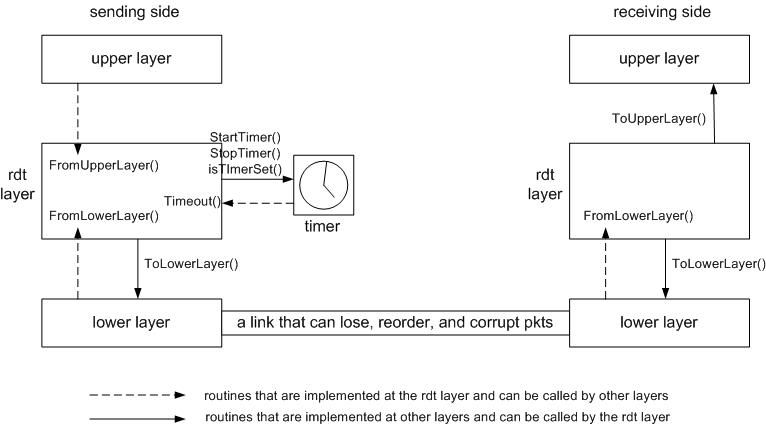
struct message {
int size;
char *data;
};
message.size indicates the size of message.data
measured in bytes. The reliable data transport protocol requires that the data in the
receiving node be delivered in order. It does not, however, require the
preservation of message boundaries.
The unit of data passed between the RDT layer and the lower layer is the packet, which is declared as:
#define RDT_PKTSIZE 64
struct packet {
char data[RDT_PKTSIZE];
};
This means that the lower layer always delivers packets in 64-byte chunks.
Therefore, fragmentation may be necessary if the message passed from the upper
layer is too big to fit into a packet.
The routines you need to implement are detailed below. Such routines in real life would be part of the operating system.
-
void Sender_Init();- sender initialization, called once at the very beginning. This routine is here to help you. Leave it blank if your design does not need it. -
Sender_Final();- sender finalization, called once at the very end. This routine is here to help you. Leave it blank if you design does not need it. -
void Sender_FromUpperLayer(struct message*);- called when a message is passed from the upper layer at the sender. -
void Sender_FromLowerLayer(struct packet*);- called when a packet is passed from the lower layer at the sender. -
void Sender_Timeout();- called when the timer expires at the sender. -
void Receiver_Init();- receiver initialization, called once at the very beginning. This routine is here to help you. Leave it blank if your design does not need it. -
void Receiver_Final();- receiver finalization, called once at the very end. This routine is here to help you. Leave it blank if your design does not need it. -
void Receiver_FromLowerLayer(struct packet *pkt);- called when a packet is passed from the lower layer at the receiver.
The routines you can call (implemented by the simulated environment):
The routines you can call (implemented by the simulated environment) are detailed below. Such routines in real life would also be part of the operating system.-
void Sender_StartTimer(double timeout);- start the sender timer with a specifiedtimeout(in seconds). This timer is canceled whenSender_StopTimer()is called or a newSender_StartTimer()is called before the current timer expires.Sender_Timeout()will be called when the timer expires. -
void Sender_StopTimer();- stop the sender timer. -
bool Sender_isTimerSet();- check whether the sender timer is being set, return true if the timer is set, return false otherwise. -
double GetSimulationTime();- return the local simulation time, which may be useful in timer management. You should not assume that the time is synchronized between the sender and receiver side. -
void Sender_ToLowerLayer(struct packet*);- pass a packet to the lower layer at the sender for delivery. -
void Receiver_ToLowerLayer(struct packet*);- pass a packet to the lower layer at the receiver for delivery. -
void Receiver_ToUpperLayer(struct message*);- deliver a message to the upper layer at the receiver.
The simulated network environment:
The overall structure of the simulation environment is shown in the picture above. There is one and only one timer available at the sender. The underlying link medium can lose, reorder, and corrupt packets. The default one-way latency for this link is 100ms when the link does not reorder the packets. After you compile your code along with the code given and run the resulting program, you will be asked to specify the following parameters for the simulation environment.-
sim_time- total simulation time, the simulation will end at this time (in seconds). -
mean_msg_arrivalint- average intervals between consecutive messages passed from the upper layer at the sender (in seconds). The actual interval varies between zero and twice the average. -
mean_msg_size- average size of messages (in bytes). The actual size varies between one and twice the average. -
outoforder_rate- the probability that a packet is not delivered with the normal latency - 100ms. A value of 0.1 means that one in ten packets are not delivered with the normal latency. When this occurs, the latency varies between zero and 200ms. -
loss_rate- packet loss probability: a value of 0.1 means that one in ten packets are lost on average. -
corrupt_rate- packet corruption probability: a value of 0.1 means that one in ten packets (excluding those lost) are corrupted on average. Note that any part of a packet can be corrupted. -
tracing_level- levels of trace printouts (higher level always prints out more information): a tracing level of 0 turns off all traces, a tracing level of 1 turns on regular traces, a tracing level of 2 prints out the delivered message. Most likely you want to use level 1 for debugging and use level 0 for final testing.
Helpful hints
- Timer - There is only one physical timer available at the sender. In some cases you might want to keep multiple timers simultaneously. You can simulate multiple virtual timers using a single physical timer. The basic idea is that you keep a chain of virtual timers ordered in their expiration time and the physical timer will go off at the first virtual timer expiration.
- Timeout - The average oneway packet latency in the simulation is 0.1 second (the latency of a particular packet may be higher than the average). For the round-trip timeout value for retransmission, I recommend you to set it at 0.3 second. I make no guarantee that this is the best timeout value.
- Window size - Too big a window size may affect the efficiency of Go-Back-N (it needs to retransmit the entire window at a timeout). I recommend you to use a window size of 10. Again, I make no guarantee that this is the best setting.
- Data buffer at the sender - You may need extra data buffer at the sender in addition to the send window. The reason is that the upper layer may wish to send data at a faster rate than the link capacity for a sustained period of time. Without additional buffering, data may be lost when the send window is full and another message is passed from the upper layer at the sender. This buffer should be drained when slots in the send window become available. Note: An alternative here is to block the sending application if there is no free slot in the send window and the application wants to send more. This is not an option here due to the nature of my simulator --- the blocking of any routine will block the whole simulator.
- Error detection and checksumming - You will need some kind of checksumming to detect errors. The Internet checksum is a good candidate here. Remember that no checksumming can detect all errors but your checksum should have sufficient number of bits (e.g. 16 bit in Internet checksum) to make undetected errors very rare. We can not guarantee completely error-free delivery because of checksumming's limitation. But you should be convinced that this should happen very rarely with a good checksumming technique.
- Packet format - A key part of your design is the packet format. The packet will be split into a header part and a payload part. Some common header fields include payload size, sequence number, acknowledgment sequence number, and the checksum.
- Random numbers - Keep in mind that many parts of the simulated environment are based on random numbers, including the message arrival intervals and message sizes. Hence two different runs with the same input parameters may not generate the same results.
Simulation code provided and your turn-in:
You can download the tar file from here. The tar file contains 7 files, which provide implementation of the routines mentioned earlier. You can download the tar file from the server by issuing the command:wget http://www.cs.rochester.edu/courses/257/fall2018/projects/p3_src.tarThe simulator is in C++ so your code should be in C/C++ to work with the simulator. The RDT layer is implemented in
rdt_sender.cc and rdt_receiver.cc.
The current implementation assumes there is no packet loss, corruption, or
reordering in the underlying link medium. You will need to enhance the implementation to deal
with all these situations. In general, you are not supposed to change
rdt_receiver.h, rdt_sender.h, rdt_struct.h,
and rdt_sim.cc. For debugging purpose, you may want to add more
print statements in rdt_sim.cc. If you do so, definitely remember to test
your program with the original rdt_sim.cc before turn-in.
As you can see, the main complexity of the simulator is enclosed in
rdt_sim.cc. My intention is that you don't have to read and understand
this file to complete the assignment.
Submission
You should turn in a README file, the newrdt_sender.cc,
rdt_receiver.cc, and any new source files you added for your
implementation.
If the default makefile doesn't work for you, you should also turn in a new
makefile. You should NOT turn in
rdt_receiver.h, rdt_sender.h, rdt_struct.h,
and rdt_sim.cc because we will use the original versions of those
files in grading. Add necessary explanations in your README file for your
turn-in.
Testing:
The provided simulation files should compile and run. However, they only work correctly when there is no packet loss, corruption, or reordering in the underlying link medium. Runrdt_sim 1000 0.1 100 0 0 0 0 to see what
happens. (Running rdt_sim without parameters will tell you the usage of this program.)
In summary, the following are a few test cases you may want to use.
-
rdt_sim 1000 0.1 100 0 0 0 0- there is no packet loss, corruption, or reordering in the underlying link medium. -
rdt_sim 1000 0.1 100 0.02 0 0 0- there is no packet loss or corruption, but there is reordering in the underlying link medium. -
rdt_sim 1000 0.1 100 0 0.02 0 0- there is no packet corruption or reordering, but there is packet loss in the underlying link medium. -
rdt_sim 1000 0.1 100 0 0 0.02 0- there is no packet loss or reordering, but there is packet corruption in the underlying link medium. -
rdt_sim 1000 0.1 100 0.02 0.02 0.02 0- there could be packet loss, corruption, or reordering in the underlying link medium.
Grading
- 20% each for error-free, loss-free, and in-order delivery of your RDT implementation.
- 40% for efficiency. There are two aspects of efficiency. The primary efficiency metric is measured by the number of packets your implementation needs to pass between the sender and receiver for each particular data transfer session. The secondary efficiency metric is the transmission throughput --- the maximum amount of data that can be successfully transmitted within a time frame. We are mostly interested in the primary efficiency metric. We bring up the secondary metric to guard against a Stop-and-Wait protocol (which does not pass too many packets to complete a data transfer session but has very low throughput). A reasonable implementation of Go-Back-N protocol should get you full credit on the efficiency. We will award 10% extra credit for the student with the best efficiency (primary metric) and a reasonable throughput (that is, DO NOT turn in a Stop-and-Wait protocol).