API
There are 9 instructions in the RSTM API:
-
stm_init()- must be called in each thread before any transactions are issued stm_dest()- call once a thread shuts downopen_RO()- open an object for readingopen_RW()- open an object for writingshared()- get a transactional wrapper for an open object-
release()- "close" an object opened withopen_RO() tx_alloc()- get memory from the transaction heaptx_free()- free memory allocated with tx_allocBEGIN_TRANSACTION- begin a transaction-
END_TRANSACTION- end a transaction (must be at same nesting level asBEGIN_TRANSACTION)
Shared Objects
To create a shared object, you need only make three changes to your existing object:
-
Inherit from
Object<T>- this will ensure your objects have the required additional metadata fields -
Replace
TwithShared<T>- this will give you access to the RSTM API -
Write a
T.clone()method - this will let RSTM copy your object for easy rollback.
Metadata
RSTM uses the following metadata organization, which is created automatically
when you inherit from Object<T>:
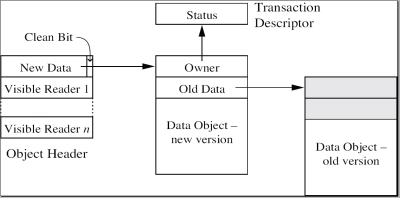
Pointers to Objects
It is safe to call new and delete on
Shared objects from inside and outside of a transaction. It is
never safe to access pointers to the inside of Shared objects from
outside of a transaction, as RSTM can change the internal copy of your object at
any time and garbage collect the old version.
Putting it all Together
The following example demonstrates a simple shared counter in RSTM:
class Counter : public Object<Counter>
{
int value;
public:
Counter(int startingValue) : value(startingValue) { }
// clone method for use in RSTM
virtual Counter* clone()
{
return new (stm::tx_alloc(sizeof(Counter))) Counter(value);
}
// increment the counter
void increment() { value++; }
// get the current value of the counter
int getValue() { return value; }
};
To use this counter in a transaction, simply type:
BEGIN_TRANSACTION(counter_tx);
C->open_RW(counter_tx)->increment();
END_TRANSACTION(counter_tx);
(Note: counter_tx can be whatever name you choose, but is a
parameter to all API calls except tx_alloc() and
tx_free())
