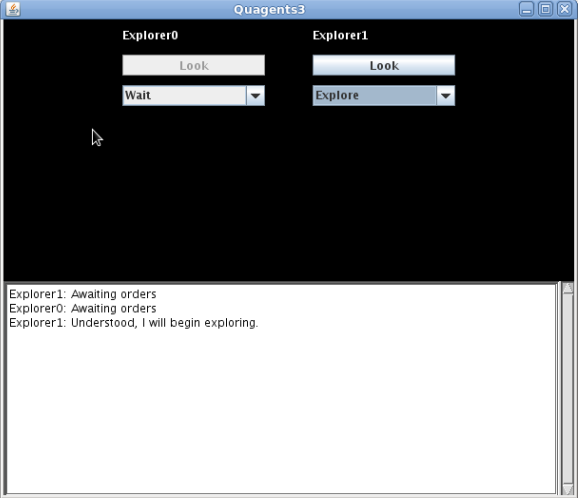| Version 10 (modified by jherwitz, 14 years ago) (diff) |
|---|
Cave Exploration
The Cave Exploration scenario simulates a team of robots exploring a cave searching for trapped survivors of a recent accident. The user plays the roll of collaborative leader, directing the robots to both explore the cave and rescue survivors.
Quagents Implementation
Cave exploration is implemented using Quagents for both the explorers and trapped survivors, using the Java Quagents API?. The cave explorer Quagents ("Cave Explorers") are loaded with several intelligent behaviors, including exploring unknown territory, following specific entities, rendezvousing with other entities, and rescuing trapped survivors. The user is provided access to these behaviors, as well as a message log of in-game speech and the ability to see using the robot's camera. Using these tools, the user must lead the robots in a search and rescue mission to for the trapped miners.
Environment
This scenario is executed in a deterministic, partially observable environment. Throughout the environment at [TODO] random locations trapped survivors are located. These survivors yell (using a loud say command) for help periodically. This call for help may only be heard within an intermediate radius around the survivor, so explorers must be close to hear the message. The cave explorers must explore this unknown environment to find the survivors.
The environment may be extended to contain pitfalls for the explorers to navigate around, or time limits to rescue survivors by (implemented by reducing health using director commands time interval).
User Notes
The user interacts with the scenario through the Cave Explorer GUI (shown below). The GUI has two sections - an explorer control panel and a message log. The control panel is composed of columns, one per explorer. Each column has a name, a "look" button, and a drop down menu of behaviors. The name is the cave explorer's name to which the column is referencing. All input from the column is focused on that explorer. The "look" button allows the user to see the exploration occur through the cave explorer's "eyes" (the real world analog to this could be an onboard camera, etc.). Each column also has a drop-down menu of all explorer behaviors. The user may select any behavior at any time. The behaviors are described in more detail in the following.
User Cave Exploration GUI
Behaviors
Development Notes
Attachments (2)
- caveexploration.jpg (23.7 KB) - added by jherwitz 14 years ago.
- caveexploration2.png (231.7 KB) - added by jherwitz 14 years ago.
Download all attachments as: .zip