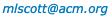|
Blackboard
|
|
Your task in this assignment is to implement a complete interpreter
for our extended calculator language (call it
ECL), again with if statements, do/check
statements, and both int and real
types.
We are providing you with a parser
generator and driver that build an explicit parse tree.
The provided code also includes the skeleton of a possible solution
that converts the parse tree to a syntax tree and then recursively
“walks” that tree to effect the interpretation.
You are of course welcome to adopt a different skeleton if you
prefer.
Since this one has been excised from a complete working solution,
however, you may find it a good place to start.
The provided code has two main entry points:
get_parse_table : grammar -> parse_table = ... parse : parse_table -> string -> parse_tree = ...The first of these routines returns a parse table, in the form expected as the first argument of the second routine. The second returns a parse tree. You’ll want to print some of these trees to see what they look like. If the program has syntax errors (according to the grammar),
parse will print an error message (as a side effect)
and return a PT_error value (it does not do error
recovery).
If the input grammar you provide is malformed, you may get unhelpful
run-time errors from the parser generator—it isn’t very
robust.
The grammar takes the form of a list of production sets, each of which is a pair containing the LHS symbol and k right-hand sides, each of which is itself a list of symbols. The extended calculator language looks like this:
let ecg : grammar =
[ ("P", [["SL"; "$$"]])
; ("SL", [["S"; "SL"]; []])
; ("S", [ ["int"; "id"; ":="; "E"]; ["real"; "id"; ":="; "E"]
; ["id"; ":="; "E"]; ["read"; "TP"; "id"]; ["write"; "E"]
; ["if"; "C"; "SL"; "fi"]; ["do"; "SL"; "od"]; ["check"; "C"]
])
; ("TP", [["int"]; ["real"]; []])
; ("C", [["E"; "RO"; "E"]])
; ("RO", [["=="]; ["!="]; ["<"]; [">"]; ["<="]; [">="]])
; ("E", [["T"; "TT"]])
; ("TT", [["AO"; "T"; "TT"]; []])
; ("T", [["F"; "FT"]])
; ("FT", [["MO"; "F"; "FT"]; []])
; ("F", [["id"]; ["i_num"]; ["r_num"]; ["("; "E"; ")"]
; ["trunc"; "("; "E"; ")"]; ["float"; "("; "E"; ")"]])
; ("AO", [["+"]; ["-"]])
; ("MO", [["*"]; ["/"]])
];;
A program is just a string:
let sum_ave_prog =
" read int a read int b int sum := a + b
write sum write float(sum) / 2.0 ";;
Your work will proceed in two steps:
let rec ast_ize_prog (p:parse_tree) : ast_sl = ...where the single argument is a parse tree generated by function
parse.
We have provided a complete description of the ast_sl
(abstract syntax tree for a statement list)
type, though you are free to modify this if you prefer a different
format.
let rec interpret (ast:ast_sl) (full_input:string) : string = ...where the first argument is a syntax tree, as generated by function
ast_ize_prog, the second argument is the input string to
be read by the interpreted program, and the return value is the
program output (the concatenation of values from
write statements), possibly ending with an error
message.
You are required to catch the following semantic errors:
float.
trunc.
check statement not inside a loop.
You should treat each statement list as a separate scope.
So a variable declared inside an if or
do statement can have the same name as a variable
declared outside (and will hide the outer variable in the
remainder of the nested statement list).
Note that while a declaration inside a do loop enters
a name into the symbol table only once, the read or assignment
that initializes that variable occurs on every iteration.
let ecg_parse_table = get_parse_table ecg;;
let ecg_ast prog =
ast_ize_prog (parse ecg_parse_table prog);;
let ecg_run prog inp =
interpret (ecg_ast prog) inp;;
If you are working in the ocaml interpreter, that last
function is the one
you’ll want to call to interpret small
programs. For larger programs, you’ll want to read the
source from a file. Toward that end, the provided code also
includes a main function that runs when your
interpreter is compiled with ocamlc, rather than being
run inside the ocaml interpreter. This function
primes.ecl, you can type
% ocamlc -o ecl str.cma interpreter.ml % ./ecl primes.ecl 10and see
2 3 5 7 11 13 17 19 23 29as output. Note that input-processing mechanism is quite simplistic: it requires you to enter all input and type
^D before it
does anything—it is not interactive (and in fact, if your
program takes no input at all, you must still type ^D).
If you put the number 10 in a file named input, you
could repeat the above run by typing
% ./ecl primes.ecl < input
In addition to (incomplete) starter code, we are also providing an
already-compiled solution to the assignment, which you can run to
get a sense of the output we’re expecting—and in
particular to see how you might respond to semantic errors.
You can find this solution in ~cs254/bin/ecl on the
csug network.
Because the solution was written quickly (and your instructor is definitely not a a perfect programmer), it’s possible that the provided solution and/or the starter code has bugs. If you find one, please report it ASAP and I’ll try to release a fix. Note that your interpreter does not have to produce exactly the same error messages as the provided solution (feel free to do better!), so long as it meets the requirements described on this page.
Warning: your program must not take advantage of any
imperative features in OCaml. You may perform I/O
and run the while loops in main as
described above, and you can of course do whatever you want while
debugging, but the main logic of your final syntax tree construction
and interpretation routines must be purely functional.
The initial source code is about 1060 lines of OCaml. You should read most of it carefully to understand how it works (you can skip the details of parse table construction if you like, though I think it’s kind of cool :-).
For most of the assignment, it will probably be easiest to use the
ocaml interpreter or its utop wrapper.
You’ll want to keep
reloading your source code (#use "interpreter.ml") as you
go along, so you catch syntax and type errors early.
On occasion, you may also want to try compiling your program with
ocamlc, to create a stand-alone executable.
Note that the code we have given you uses functions (regexp
and split) from the Str library.
This library is not visible to either the interpreter or the compiler by
default.
In ocaml, you will need to say
#load "str.cma";;before you
#use your source code.
(Once is enough; you don’t have to re-#load in order
to re-#use.)
With ocamlc, type the following at a shell prompt:
ocamlc -o ecl str.cma interpreter.ml
The provided source includes code for several ECL programs
(sum-and-ave, primes, gcd,
sqrt).
You may want to put these into separate files, so they can be executed
by the compiled version of your interpreter.
You will undoubtedly want to write additional tests.
We will be grading your assignment using
/usr/bin/ocamlc on the csug
machines. You can
download your own
copy for Windows, MacOS, or Linux, but please be
sure to check that your code works
correctly on the csug installation.
My (not necessarily great) implementation of the full set of
ast_ize_ functions is
about 70 lines of code.
My version of the full set of interpret_ functions is about
150 lines, not counting the provided code for memory and values.
You may find the following helpful.
As in most assignments this semester, you may work alone or in teams of
two. If you choose to work in pairs, I strongly encourage
you to read each others’ code, to make sure you have a full
understanding of semantic analysis.
The most obvious division of labor is for one team member to write
ast_ize_prog and the other to write interpret,
but the former is probably easier than the latter, so you may want to
consider other options.
Be sure to follow all the rules on the Grading page. As with all assignments,
use the turn-in script:
~cs254/bin/TURN_IN. Put your write-up in a
README.txt, README.md, or
README.pdf file in the directory in
which you run the script (only one README required per
team). Be sure to describe any features
of your code that the TAs might not immediately notice.
for loops,
nested scopes, or functions.
Several of these are likely to introduce new semantic rules that you will
want to check.
Before the start of class on Wednesday, October 11, each student should complete the T3 trivia assignment found on Blackboard.
Warning: start now! A3 is significantly harder than A2. When writing the sample solution, there were several times when I needed to stop, think for a day, and come back to it. You will need to do the same; don’t procrastinate.