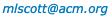|
Blackboard
|
|
CSC 254 - Programming Systems
September 2023
Homework Assignment #0
(Not to be turned in)
The purpose of this assignment is to familiarize you with some of the
tools you will be using for the assignments this semester. You may already
know this stuff, in which case feel free to just skim it. If not, now's the
time to learn!
1. Undergraduate majors and CS MS students should already have
accounts on the CS instructional machines. If you don't, visit
accounts.csug.rochester.edu and follow the instructions there.
Learn how to log in, both in person and remotely. You may also
want to learn to use an X window server for graphical interaction
with remote clients. XQuartz is the standard server for MacOS.
Free servers for Microsoft Windows (e.g., Cygwin/X) are also widely
available.
2. Try out the "man" command. At the prompt, type
man passwd
You will see the name of the passwd command, the list of possible
command line options, and a description of what the command and the
options do. You will find that almost every command has more
options than you realized, most of which no one ever uses (try man
cat!). Try also the following commands (don't bother reading all
the details about every option - you won't remember them anyway).
man less
man ls
man od
You can find out more about the man command (which stands for
"manual") by typing
man man
3. Write a "hello, world" program in C++. You can use the following
code.
#include <iostream>
using namespace std;
int main()
// this is a comment
/* this is also
a comment */
{
int i;
cout << "Hello, world.\n";
i = 3;
cout << "i = " << i << endl;
return 0;
}
Use an editor (vim or emacs) to type this into a file named "hello.cc".
For those not familiar with C++, the #include command tells the
compiler to read declarations from another file. The pointy
brackets around the name tell the compiler to look in a library of
"standard" declaration files.
4. Compile the "hello, world" program using the command
g++ -v hello.cc
The -v option (for verbose) shows the name and arguments of each
program the compiler executes.
5. You should now have an executable file "a.out" which you can run by
simply typing
./a.out
6. Read the man page for the compiler and find the command-line switches
that will cause it to save the various intermediate files you saw in
step 4 above. Take a look at these files, using 'less' to look at
text, and 'nm', 'od', or 'objdump' to look at object (machine
language) files. You can find out if a file is text or data by
using the 'file' command with the filename as the argument.
7. Type the following lines into a file named "Makefile":
hello: hello.cc hello.h
echo first message
@echo another message
g++ -o hello hello.cc
Be warned that the indented lines have to start with a tab character,
not a series of spaces. Create a file called "hello.h" with the
following line in it:
const int VAL = 3;
Finally, edit hello.cc and change it so that it reads as follows:
#include <iostream>
#include "hello.h"
using namespace std;
int main()
// this is a comment
/* this is also
a comment */
{
int i;
cout << "Hello, world.\n";
i = VAL;
cout << "i = " << i << endl;
return 0;
}
Type "make" and notice the output. You should now have a file called
"hello" which you can run. Type "make" again and notice that it does
not recompile hello (because you haven't changed it).
8. To see an example of separately compiled source files, type the
following into a file called "main.cc":
#include <iostream>
#include "dumb.h"
using namespace std;
int main()
{
cout << "Hello, world.\n";
dumb_func(10);
return 0;
}
and type the following lines into a file called "dumb.cc".
#include <iostream>
#include "dumb.h"
using namespace std;
void dumb_func(int n)
{
cout << "n = " << n << "\n";
}
The header file "dumb.h" should have this line in it:
void dumb_func(int n);
Finally, change your Makefile to read as follows:
.cc.o:
g++ -c $*.cc
hello: main.o dumb.o
g++ -o hello main.o dumb.o
main.o: main.cc dumb.h
dumb.o: dumb.cc dumb.h
Now type "make" and observe what happens. The strange looking new
rule at the top of the file tells make how to turn an arbitrary .cc
file into a .o file. A warning: make has some built-in rules. If
you forget to provide the .cc.o rule, make will use its own, which
may not call g++ the way you expect.
Change each of the files main.cc, dumb.cc, and dumb.h and run make
after each change. Notice that a change to a source file does not
force recompilation of unrelated source files.
9. Use gdb to run one of the above programs or one of your own. You
should change your Makefile so that it compiles your program with
the "-g" option, which facilitates debugging. You can force make
to use this option automatically by including it in the .cc.o
rule:
.cc.o:
g++ -c -g $*.cc
To use gdb type "gdb filename" where filename is the name of the
executable file. If you have not used gdb before, type "help" at the
prompt. Experiment with setting breakpoints and single-stepping, and
use the commands "list", "display", "where", and "print".
10. Tag files contain the source file locations of all function,
macro, and type definitions used in a programming project. Most
editors, including vim and emacs, are able to jump directly to the
source code location of a function, macro, or type definition, as
specified in the project's tag file.
To create tag files, edit Makefile and add the following makefile
target:
tags:
etags *.cc *.h
ctags *.cc *.h
Now run "make tags" to create tag files for both vim and emacs.
To use the tags, open hello.cc in your favorite editor, and type
the appopriate command:
vim:
:ta dumb_func
emacs:
Meta-.
dumb_func
This should take you to the definition of function dumb_func.
To return to where you came from, type ^t (control-t) in vim, or
Meta-* in emacs.
11. Version control (VC) systems are a crucial tool for keeping track
of the history of changes made to files. Such systems maintain
only the diffs between versions, minimizing space requirements.
They allow you to recover if you accidentally delete a file, or to
"back out" to a previous version if you decide you don't like your
recent changes. They also facilitate logging of notes about your
changes. More advanced features mediate concurrent changes by
multiple members of a team, either via locking or via intelligent
merging.
Much of the systems world has converged around the git VC system.
Unfortunately, git is very complicated. Other, simpler
alternatives include rcs (very old, very simple), cvs (built on
top of rcs, and still pretty old), subversion (svn), bazaar (bzr),
mercurial (hg), and perforce (p4).
Documentation for all of these can be found online.